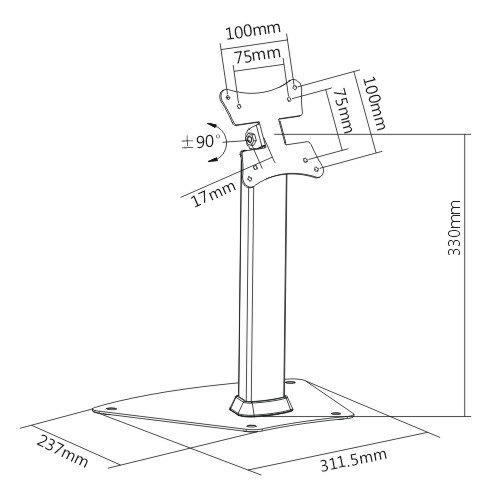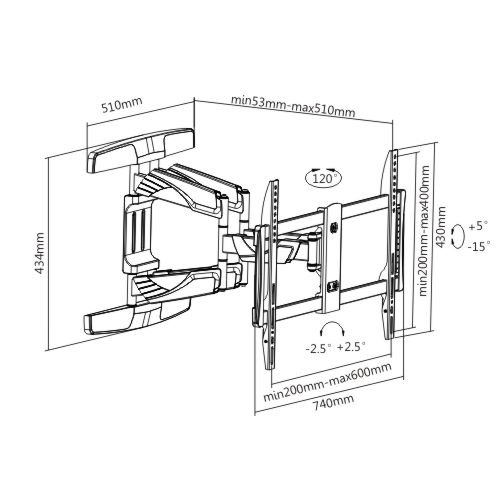Pro-face LT Series manuels
Manuels d'utilisation et guides de l'utilisateur pour Téléviseurs et moniteurs Pro-face LT Series.
Nous fournissons des manuels en pdf 9 Pro-face LT Series à télécharger gratuitement par type de document : Manuel d'utilisateur, Guide d'installation, Spécifications, Manuel

Pro face LT Series Manuel d'utilisateur (133 pages)
marque: Pro-face | Catégorie: Téléviseurs et moniteurs | Taille: 1.89 MB |

Table des matières
2
6
10
10
16
29
58
58
61
63
85
85
85
101
103
109
113
113
113
118
119
122
125
128

Pro face LT Series Guide d'installation (15 pages)
marque: Pro-face | Catégorie: Téléviseurs et moniteurs | Taille: 1.18 MB |

Table des matières
15
15

Pro face LT Series Manuel d'utilisateur (37 pages)
marque: Pro-face | Catégorie: Téléviseurs et moniteurs | Taille: 1.76 MB |


Pro face LT Series Spécifications (8 pages)
marque: Pro-face | Catégorie: Téléviseurs et moniteurs | Taille: 3.20 MB |

Table des matières

Pro face LT Series Guide d'installation (16 pages)
marque: Pro-face | Catégorie: Téléviseurs et moniteurs | Taille: 0.71 MB |

Table des matières
16
16

Pro face LT Series Manuel d'utilisateur (12 pages)
marque: Pro-face | Catégorie: Téléviseurs et moniteurs | Taille: 3.07 MB |

Table des matières

Pro face LT Series Manuel (142 pages)
marque: Pro-face | Catégorie: Téléviseurs et moniteurs | Taille: 4.61 MB |

Table des matières
11
21
25
26
57
58
62
62
68
72
82
84
86
90
91
100
101
102
104
105
105
111
123
139
140

Pro face LT Series Guide d'installation (47 pages)
marque: Pro-face | Catégorie: Téléviseurs et moniteurs | Taille: 2.40 MB |

Table des matières

Pro face LT Series Spécifications (14 pages)
marque: Pro-face | Catégorie: Téléviseurs et moniteurs | Taille: 3.79 MB |

Table des matières
5
10
10
10
11
11
12
12
12
12
12
13
Plus de produits et de manuels pour Téléviseurs et moniteurs Pro-face
| Modèles | Type de document |
|---|---|
| GP577R-SC11 |
Manuel d'utilisateur
 Pro-face GP577R-SC11 User`s manual,
100 pages
Pro-face GP577R-SC11 User`s manual,
100 pages
|
| GP577R-SC11 |
Manuel d'utilisateur
 Pro-face GP577R-SC11 User`s manual,
10 pages
Pro-face GP577R-SC11 User`s manual,
10 pages
|
| GP577R-SC11 |
Spécifications
  Pro-face GP577R-SC11 Specifications [en] ,
28 pages
Pro-face GP577R-SC11 Specifications [en] ,
28 pages
|
| GP577R-TC11 |
Manuel d'utilisateur
 PDF - Pro-face,
48 pages
PDF - Pro-face,
48 pages
|
| GP577R-TC11 |
Spécifications
 Pro-face GP577R-TC11 Specifications,
15 pages
Pro-face GP577R-TC11 Specifications,
15 pages
|
| GP4107W1D |
Manuel d'utilisateur
 Full Featured Compact Graphic Operator Interface,
3 pages
Full Featured Compact Graphic Operator Interface,
3 pages
|
| GP577R-SC11 |
Manuel d'utilisateur
 Replacement BOOK! - Digital Electronics Corporation,
52 pages
Replacement BOOK! - Digital Electronics Corporation,
52 pages
|